docker&virtualization
设置docker加速器
- Docker版本为1.12或更高 创建或编辑/etc/docker/daemon.json, 修改成如下形式:
1
2
3
4
5
6
7{
"registry-mirrors": [
"加速地址"
],
"insecure-registries": []
}
1 | { |
上标: O(n<sup>2</sup>)
效果 O(n2)
下标: O(h<sub>2</sub>o)
效果 O(h2o)
 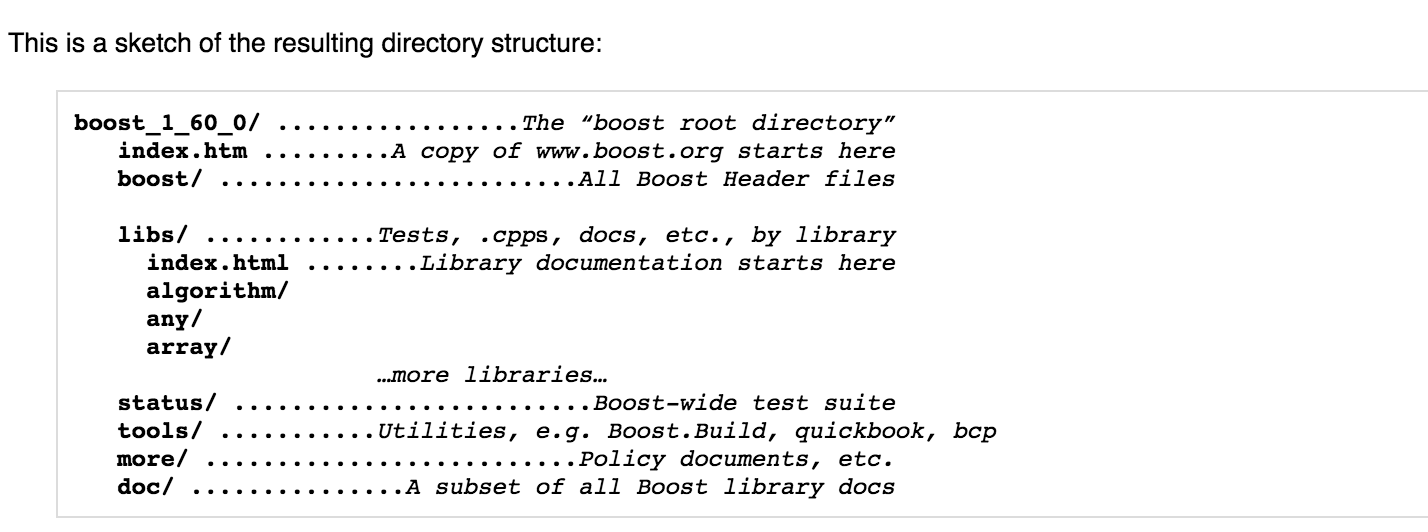
win:alt + f7 / ctrl + alt + f7
win: highlight the usage: ctrl + shift + f7 win: navigate the highlighted usage: f3/shift + f3 win: remove the highlight: esc